Overcoming Fear of the Command Line with Rainbows and Dragons
Three Quick Tips
@mJordanCodes
mJordan.codes
by
mJordan Levine
Problem #1
The command line was a dark and terrifying place that I was scared to go as a new programmer.
@mJordanCodes
mJordan.codes
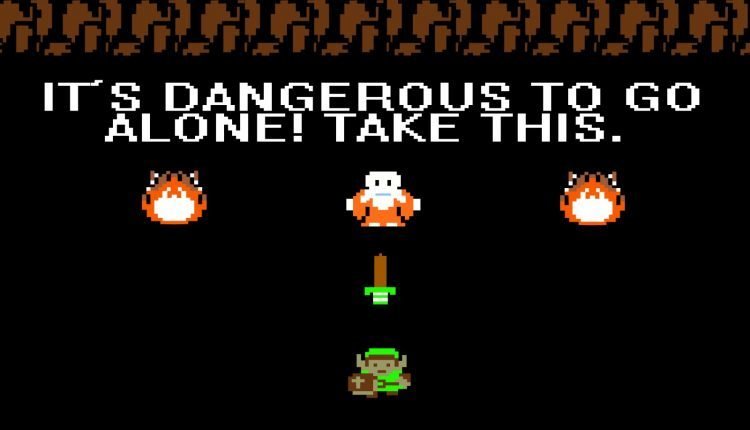
Tip #1
Bring a creature along to protect you

@mJordanCodes
mJordan.codes
Combine the magical powers of 'cowsay' (ASCII art) and 'lolcat' (rainbows) to create...
Tip #1
# Greeting that lives inside my .zshrc file
cowsay -f dragon 'Greetings, Human!' | lolcat@mJordanCodes
mJordan.codes
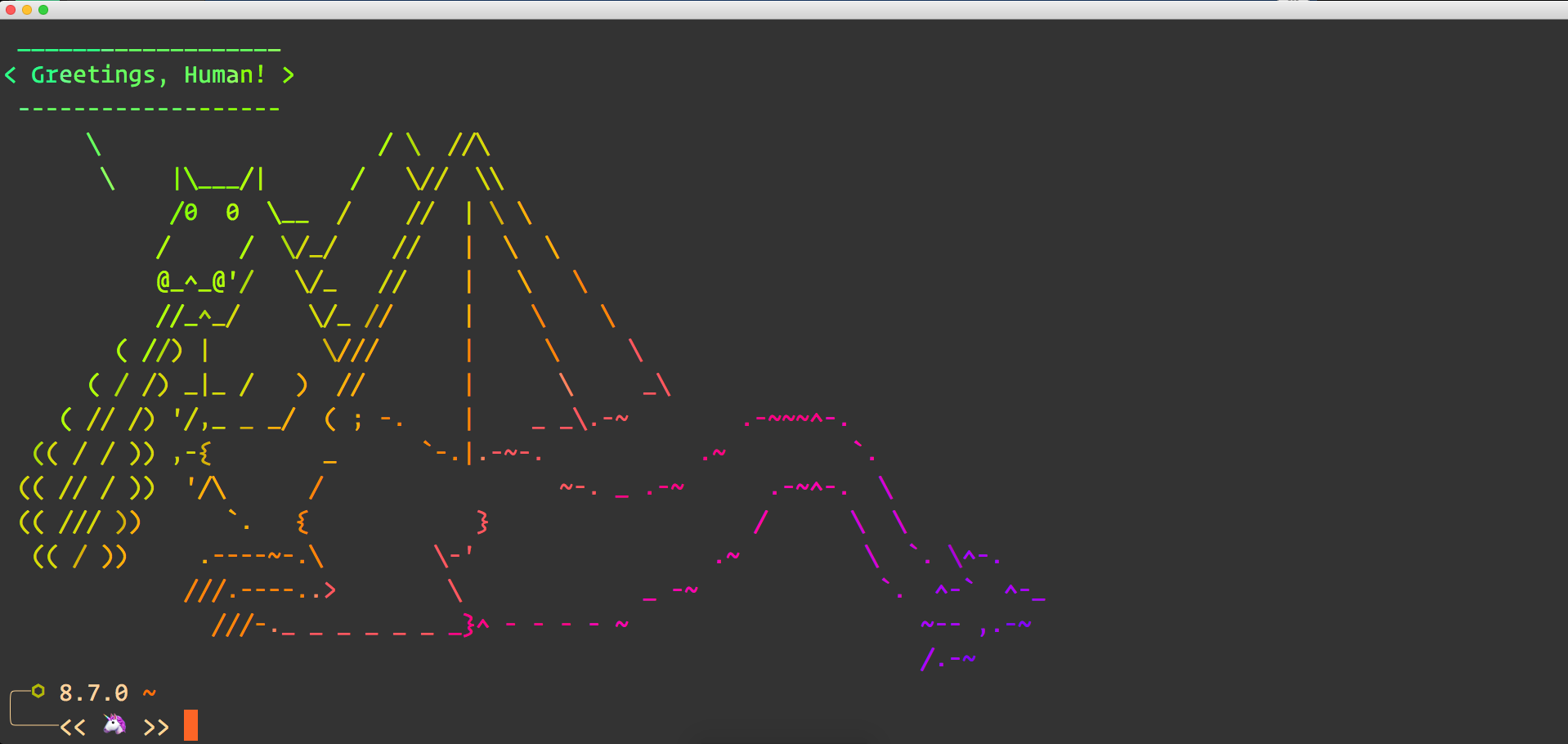
Problem #2
Commands like 'rm -rf /' exist.
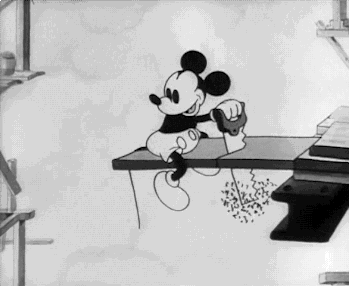
@mJordanCodes
mJordan.codes
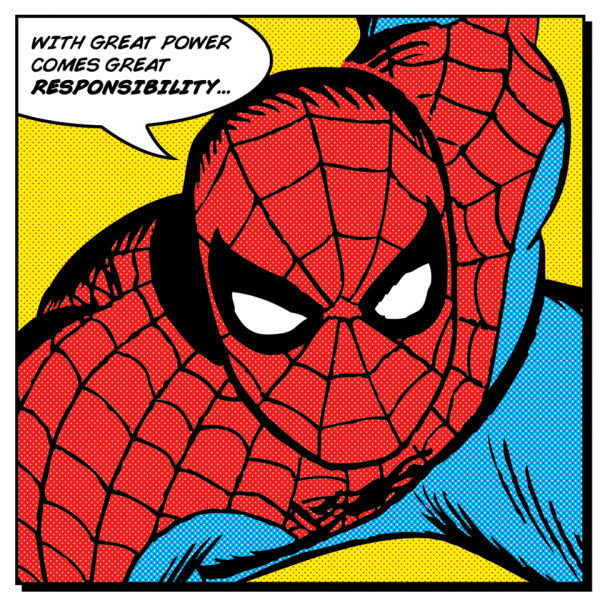
@mJordanCodes
mJordan.codes
Tip #2
Defang the beast
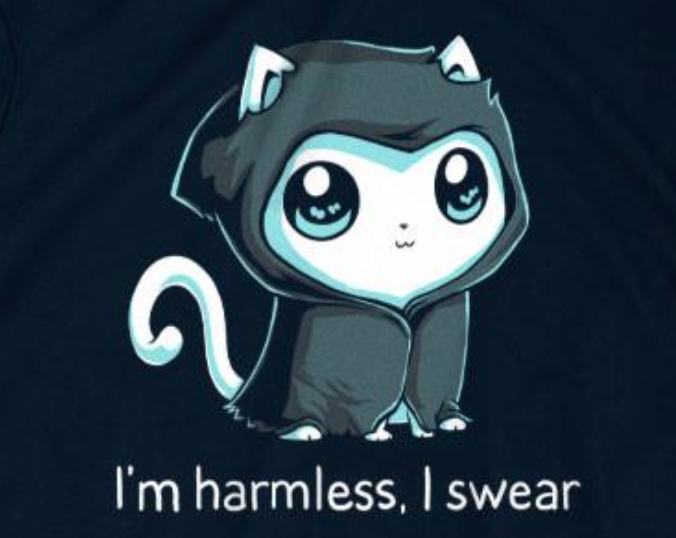
@mJordanCodes
mJordan.codes
Set an alias for 'rm' that gives a totally harmless warning.
Tip #2
# Alias rm to make it harmless
alias rm='echo "Cant touch this"'@mJordanCodes
mJordan.codes
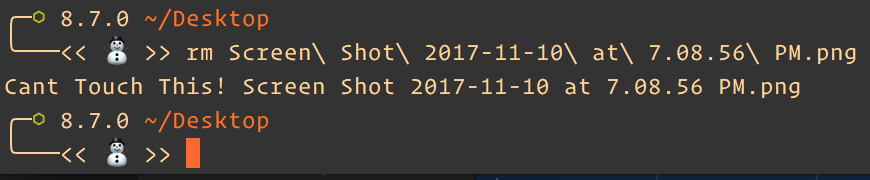

@mJordanCodes
mJordan.codes
Problem #3
The command line is intimidating and frustrating enough. Typos just make things more annoying.
@mJordanCodes
mJordan.codes
Tip #3
Make errors more exciting

@mJordanCodes
mJordan.codes
Install "alternative" programs to deal with common typos.
Tip #3
For me, the two commands I use (and typo) the most frequently are "ls" and "git"
Demo Time!
@mJordanCodes
mJordan.codes
Very little makes me as angry as the error messages that have "Did you mean..."
Tip #3 Bonus
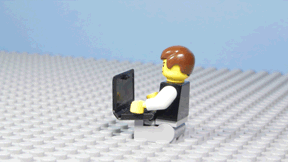
@mJordanCodes
mJordan.codes
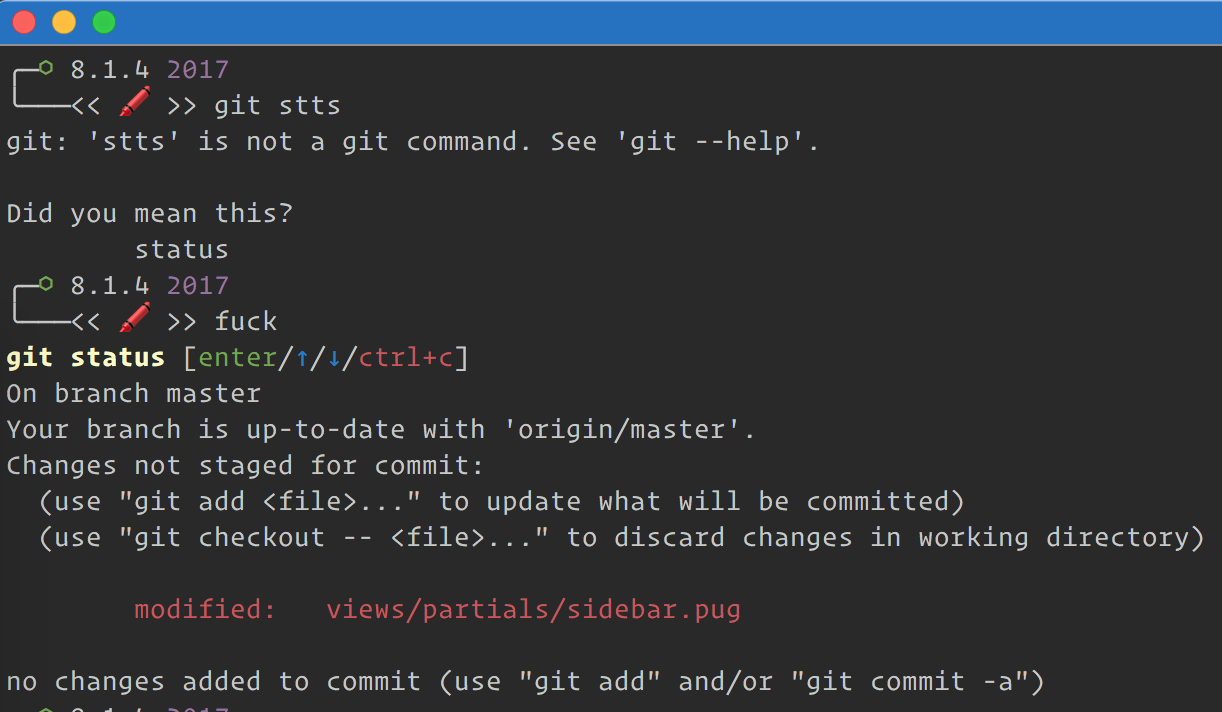
Questions?
@mJordanCodes
mJordan.codes